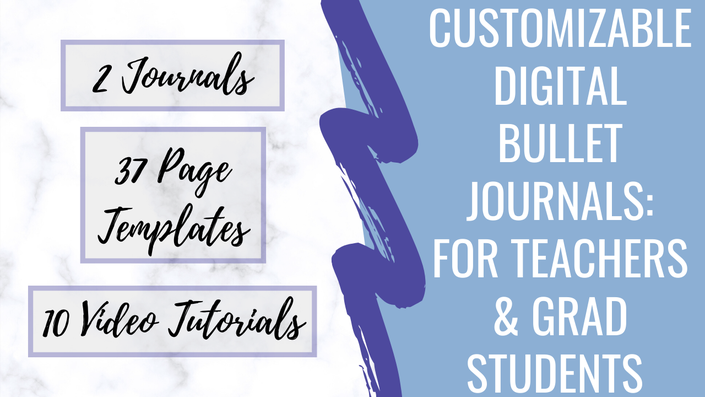
Customizable Digital Bullet Journals: For Teachers and Graduate Students
Everything You Need to Know to Customize Your New Journals
Watch Promo Enroll in Course
Let's Make Your Hectic Life More Organized:
Keeping track of your life is definitely made easier with a planner or bullet journal. With the ease in which we travel around with smart phones, tablets, and laptops these days, digital planners and journals help decrease the amount of weight added to your bag or purse.
These digital "notebooks" are easy to download again and again, making them a fantastic renewable resource that you only need to purchase once.
As a college instructor and graduate student, I'm writing down notes, deadlines, reminders, plans, and more constantly. Keeping them in one easy-to-navigate PDF makes finding the information I need fast and simple.
If you're looking for the same convenience in your life, then this course is for you.
Not sure how to use a digital bullet journal? This course includes a series of nine video tutorials to help you customize the journal to meet your exact needs.
Not Teaching Yet Or In The Future?
While I was inspired by my teaching experience when designing the 37 templates that are included in the journal and recording the video tutorials, only 2 templates are specifically designed only with teaching in mind. The rest are for anyone who has a flexible schedule.
-> Taking classes that only meet two days a week? Use any of the "meet two days a week" templates.
-> Working on your side hustle a little bit each week day? Use either of the "meet five days a week" templates.
-> Want to use an already-made habit tracker? The various "4 week unit," "8 week schedule," and "attendance sheet" templates can be used to track all kinds of information.
With six hyperlinked sections built into the journal, you can keep track of up to any six categories of notes in one PDF. I focus mainly on teaching-related examples in the video tutorials, but those examples are just a starting point to build off of.
Worried about having to scroll through hundreds of pages to find the right point in your notes?
-> Getting to the start of each section is as easy as the press of one hyperlinked tab, available at the bottom of each journal page.
Not enough versatility for you?
-> Use the "bookmark" function available in most annotator apps and you can make the journal even easier to navigate. I show you how in this course.
Remember, you can download the journal PDF over and over again, so there's no limit to the amount of information you can keep track of when using the journal that comes with this course.
What Will You Learn in This Course?
- How to customize the tabs for each of the six, built-in sections of your digital bullet journal
- How to customize each section of your journal via the 37 available templates included
- How to customize your journal cover
- How to create digital "stickers" for decorating your journal
- How to use the templates in creative ways (for meal planning, habit tracking, and more)
- How to fill out the journal pages once you've added them to each section
- How to use the basic tools in Good Notes 4 (and the basics of the free apps Zoom Notes Lite and Notes Writer)
- What to do if you accidentally delete one of the built-in hyperlinked pages
What Templates Are Included In The Journal?
Here's the Full List:

By the end of this course, you'll know all you need to in order to customize your digital journal into more than just a one-time journaling experience.
-> No more scrambling to find that long-lost sticky note with your students' requested appointment times listed out.
-> No more trying to remember when your next paper or lab report is due.
-> No more buying a new bullet journal after you run out of pages again and again (your wallet will thank you, even if your notebook collection starts feeling lonely).
As the journal is a customizable PDF with over 30+ templates, you'll find that it can be used to organize so many aspects of your life!
*Want to see what the journal and 30+ templates look like before you buy? Check out the free preview video linked below ("A Look Inside Your Journal").*
Too excited to wait for the video to see what’s inside? Here are three of the thirty-seven templates for a quick peek.



Make your planning and note-taking life easier on yourself by keeping all your notes, tasks, ideas, etc. in one digital bullet journal.
Important Note: The full function of this journal is only available via the use of an annotator app. There are plenty of free and paid apps that can be used. My preference is Good Notes 4, available in the Apple App store for $7.99. That's the application I use throughout this course. While not yet available for Android users, annotation apps are definitely plentiful in any app store. Just find one with hyperlink functionality available, like Xodo. I include basic tutorials for the free apps Zoom Notes Lite and Notes Writer in this course, so you'll be able to customize each section of your journal on these free apps without having to go searching online. If you already use a PDF annotator app, just check to see if hyperlinks work when clicked on in a PDF.
What You Will Receive by Purchasing This Course:
-
A Digital Bullet Journal That:
- You Can Customize to Fit Your Exact Needs
- You Can Download Again and Again, So Your Wallet Gets a Break
- You Can Easily Expand to Whatever Amount of Pages that You Need
- Includes 37 Different Page Templates, Plus 2 Blank Pages that You Can Design Yourself Over and Over Again
- 9 Video Tutorials, So You Don't Need to Waste Time Researching How to Customize Your Digital Bullet Journal
- An Extra, Vertically-Designed Journal with No Built-In Templates, But Plenty of Blank Pages You Can Design Yourself

"It is a very valuable asset to obtain, where everything is going digital. The most advantageous part of this all, is the fact that it is customizable. You don't have to be a student or teacher to make the best use of it. You can use it to organise any aspect of your life, no matter who you are or what your occupation is."
- Corné Lamprecht
Want to buy this course for yourself and for a few friends or coworkers?
You can buy a "bulk set" of this course, which will give 10 individuals access to it (including you). You'll get access immediately, and I'll send an access code to you via email within 24 hours of purchase. This code can be used 9 times, and the purchase price for these 9 people will be $0!
As a thank you for buying in bulk, you'll get a 50% discount. Rather than paying $200 to get this course for 10 people, you'll only pay $100!
*If you want to make a larger bulk order, send me an email at erikateach@evereducating.com and let me know how large an order you need.
Get started now!
Your Instructor

I’m an education YouTuber and blogger with a PhD in English. On my YouTube channel, Ever Educating, I share teaching tips, tools, ideas, and resources for new college instructors. I also post a lot of edtech tutorials. On my blog, I share similar teaching advice and also host a free resource library with PDFs and other documents for educators to use. My content is inspired by the six years of experience I have teaching undergraduate courses in children's literature, young adult literature, and composition.
Note: Opinions expressed are solely my own and do not express the views or opinions of my employer.
Reached this point and STILL not sure if you should buy?
Well, here's a free mini version of the journal with 3 sections and 6 built-in page templates. You can try it before buying this full course.

